Contents
- 1 Why You Need a Laptop Battery Tester
- 2 Understanding Different Types of Laptop Battery Tester Machines
- 3 Features to Look for in a Laptop Battery Tester Machine
- 4 Top 6 Laptop Battery Tester Machines in the Market
- 4.1 1. Venel Electronic Component’s Laptop Battery Tester
- 4.2 2. Sumerlly Universal Digital Battery Tester
- 4.3 3. DROK Battery Meter and Capacity Tester
- 4.4 4. FOXWELL BT705 Automotive 100-2000 CCA Battery Load Tester
- 4.5 5. MOTOPOWER MP0514A 12V Digital Car Battery Tester
- 4.6 6. ANCEL BA101 Professional 12V 100-2000 CCA 220AH Automotive Load Battery Tester
- 5 How to Use a Laptop Battery Tester
- 6 Maintenance and Safety Tips for Using Laptop Battery Testers
- 7 Frequently Asked Questions (FAQs)
Laptop battery testers are invaluable tools for anyone who relies heavily on their portable computers. Whether you’re a student, a professional, a gamer, or a casual user, the battery’s performance can greatly impact your overall experience. After all, the portability of a laptop loses its charm when the battery constantly drains at an alarming rate.
But how can you tell if your laptop’s battery is performing as it should? That’s where laptop battery testers come in.
A laptop battery tester is a device designed to measure the charge, discharge, and load capacity of laptop batteries. It provides accurate data about the battery’s health, making it easier to decide when it’s time for a replacement or if some issues need attention.
These testers are particularly beneficial for IT departments in businesses and educational institutions, where there’s a need to manage a large number of laptops. By accurately determining the health of laptop batteries, these departments can ensure the optimal performance of their assets and reduce unnecessary costs of premature replacements.<Table 1: Introduction to Laptop Battery Testers>
| Term | Definition |
|---|---|
| Laptop Battery Tester | A device that measures the charge, discharge, and load capacity of laptop batteries. |
| Battery Health | A measure of a battery’s capacity relative to its original specifications. |
Why You Need a Laptop Battery Tester
Laptop battery testers offer numerous benefits that aren’t merely confined to businesses or institutions. Individual users can also gain a lot from these handy devices.
- Longevity: By accurately assessing a battery’s health, you can maximize its lifespan. Instead of guessing when it might be time for a replacement, a battery tester provides concrete data.
- Cost-Efficiency: Regular testing can save you money in the long run. It helps you avoid unnecessary battery replacements and ensures you get the most out of your current battery.
- Preventive Maintenance: Battery testers help you spot potential problems before they become serious. Regular testing allows you to address minor issues that could otherwise escalate and cause damage.
- Optimal Performance: Knowing the exact state of your laptop’s battery allows you to manage your device for optimal performance.
<Table 2: Benefits of Using a Laptop Battery Tester>
| Benefits | Description |
|---|---|
| Longevity | Maximize the lifespan of your laptop battery. |
| Cost-Efficiency | Avoid unnecessary replacements and save money. |
| Preventive Maintenance | Spot and address potential problems before they escalate. |
| Optimal Performance | Manage your laptop for the best performance. |

Understanding Different Types of Laptop Battery Tester Machines
Before delving into the details of the top six laptop battery testers, it’s important to understand the different types of testers available. This understanding can aid you in selecting the most suitable tester for your needs.
Analog Battery Tester: Analog testers are simple devices that use a needle to indicate the voltage level of the battery. The reading on these devices may not be as precise as digital testers, but they are generally more affordable and easier to use.
Digital Battery Tester: Digital testers offer a more accurate and easy-to-read numeric display of the battery’s voltage. Some advanced models can also provide additional information such as capacity, discharge rate, and overall health.
Universal Battery Tester: These testers can accommodate a wide range of batteries, not limited to laptops. This makes them versatile tools that can test batteries from various devices such as cell phones, cameras, and other portable electronics.<Table 3: Types of Laptop Battery Tester Machines>
| Type of Tester | Description |
|---|---|
| Analog Battery Tester | Uses a needle to indicate voltage level. Simple and affordable. |
| Digital Battery Tester | Provides a numeric display of voltage. Some models can provide additional information such as capacity, discharge rate, and health. |
| Universal Battery Tester | Versatile tools that can test batteries from various devices, not limited to laptops. |
Features to Look for in a Laptop Battery Tester Machine
Choosing the right battery tester requires understanding the essential features to consider. Here are some key points to guide your choice:
- Accuracy: The primary purpose of a battery tester is to provide accurate information about your laptop’s battery. Therefore, the accuracy of the tester is paramount.
- Compatibility: Ensure the tester is compatible with your laptop’s battery type. This is especially important if you plan to test batteries from multiple laptop brands.
- Ease of Use: A complex tester can make the process of testing your laptop’s battery frustrating and time-consuming. Choose a tester that is user-friendly.
- Additional Features: Some testers offer additional features like checking the battery’s capacity, discharge rate, and overall health. If you want a more in-depth analysis of your battery, consider a tester with these additional features.
- Price: Last but not least, price is an important consideration. Make sure the tester fits within your budget.
<Table 4: Key Features to Consider When Buying a Laptop Battery Tester>
| Key Features | Description |
|---|---|
| Accuracy | Ability to provide precise information about the battery’s status. |
| Compatibility | Suitability for the type of battery that you need to test. |
| Ease of Use | User-friendly interface and operation. |
| Additional Features | Additional functions like checking the battery’s capacity, discharge rate, and overall health. |
| Price | The tester should fit within your budget. |
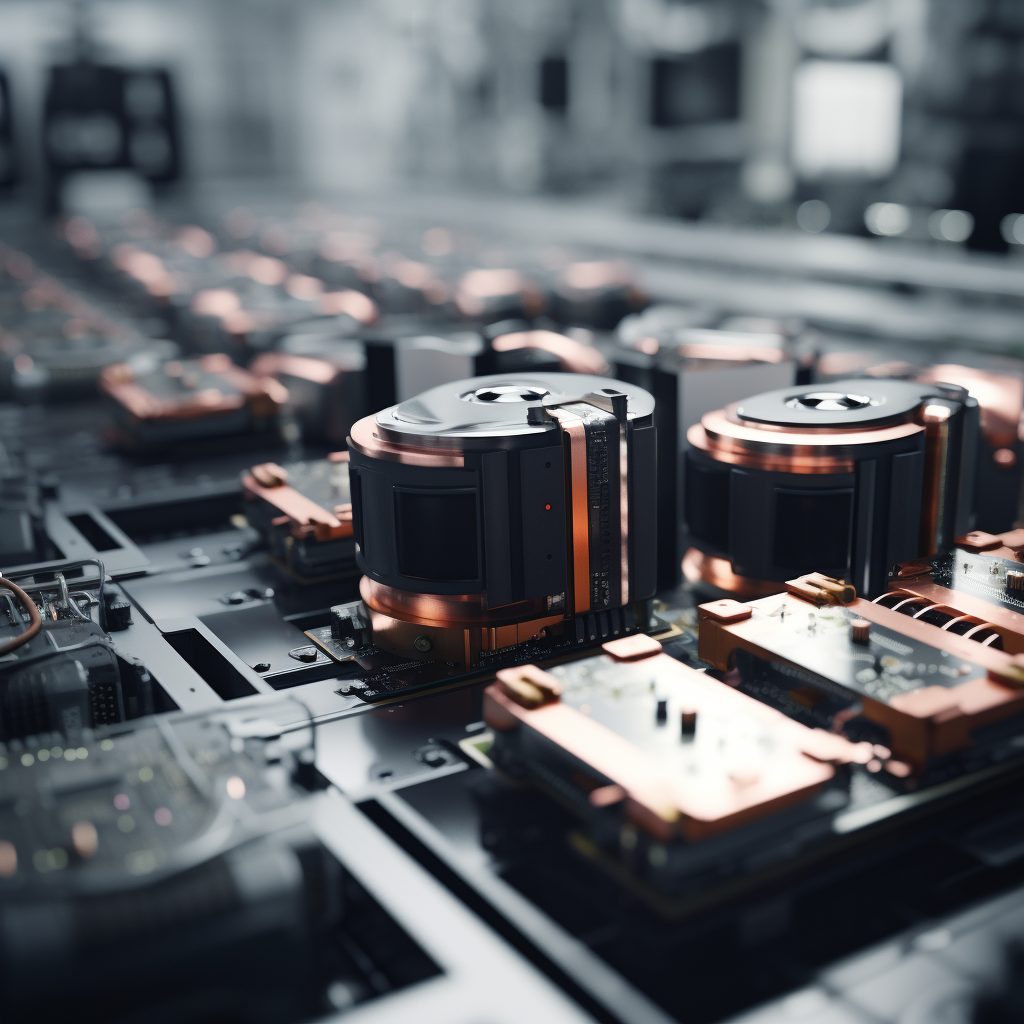
Top 6 Laptop Battery Tester Machines in the Market
1. Venel Electronic Component’s Laptop Battery Tester
Venel Electronic Component’s Laptop Battery Tester is a high-end tool used primarily in professional settings. However, its straightforward user interface also makes it suitable for individual users.
This tester is a digital device that provides a comprehensive assessment of your laptop battery’s health. It offers an accuracy level that is highly reliable, making it a preferred choice for IT departments and laptop repair shops. The tester can identify charge level, discharge rate, and overall battery capacity.
Compatibility is another strong point for Venel’s tester. It can support a wide variety of laptop brands and battery types, making it a universal solution for battery testing needs.<Table 5: Overview of Venel Electronic Component’s Laptop Battery Tester>
| Features | Description |
|---|---|
| Type | Digital |
| Accuracy | Highly reliable |
| Compatibility | Wide variety of laptop brands and battery types |
| Additional Features | Identifies charge level, discharge rate, and overall battery capacity |
2. Sumerlly Universal Digital Battery Tester
Sumerlly’s Universal Digital Battery Tester is a versatile device that can test a wide range of batteries, including those found in laptops, smartphones, cameras, and other portable electronics. This tester is particularly useful for tech enthusiasts who often deal with various gadgets.
The tester is digital and provides a clear and accurate display of the battery’s voltage. It’s easy to use, with a simple plug-and-play function that requires no complicated setups or procedures.<Table 6: Overview of Sumerlly Universal Digital Battery Tester>
| Features | Description |
|---|---|
| Type | Digital |
| Accuracy | Reliable |
| Compatibility | Can test a wide range of batteries |
| Additional Features | Clear display of battery’s voltage |
3. DROK Battery Meter and Capacity Tester
DROK’s Battery Meter and Capacity Tester stands out due to its extra features. In addition to providing accurate readings of your laptop’s battery voltage, it can also measure the battery’s capacity, discharge rate, and overall health.
The tester has a user-friendly interface, making it easy to use even for those unfamiliar with such devices. Additionally, it offers broad compatibility, capable of testing batteries from different laptop brands and models.<Table 7: Overview of DROK Battery Meter and Capacity Tester>
| Features | Description |
|---|---|
| Type | Digital |
| Accuracy | Reliable |
| Compatibility | Supports different laptop brands and models |
| Additional Features | Measures battery’s capacity, discharge rate, and overall health |
4. FOXWELL BT705 Automotive 100-2000 CCA Battery Load Tester
Although originally designed for automotive batteries, the FOXWELL BT705 has proven effective for laptop batteries as well. It’s particularly good at testing high-capacity batteries, making it an excellent choice for gaming laptops and other power-intensive machines.
The tester is digital and offers accurate readings of the battery’s voltage and health. One of its standout features is its rugged construction, ensuring it can withstand the rigors of frequent use.<Table 8: Overview of FOXWELL BT705 Automotive 100-2000 CCA Battery Load Tester>
| Features | Description |
|---|---|
| Type | Digital |
| Accuracy | Reliable |
| Compatibility | Ideal for high-capacity batteries |
| Additional Features | Rugged construction for durability |
5. MOTOPOWER MP0514A 12V Digital Car Battery Tester
Like the FOXWELL BT705, the MOTOPOWER MP0514A is a versatile tester that can work with both automotive and laptop batteries. Its digital design provides clear and accurate information about your laptop battery’s status. This tester stands out for its ease of use and compact size, making it convenient to carry around and use wherever needed.
The MOTOPOWER MP0514A can test the battery’s voltage, capacity, and discharge rate, making it an all-around tool for checking battery health. Its wide compatibility range makes it suitable for different laptop brands and battery types.<Table 9: Overview of MOTOPOWER MP0514A 12V Digital Car Battery Tester>
| Features | Description |
|---|---|
| Type | Digital |
| Accuracy | Reliable |
| Compatibility | Supports various laptop brands and battery types |
| Additional Features | Compact size, tests battery’s voltage, capacity, and discharge rate |
6. ANCEL BA101 Professional 12V 100-2000 CCA 220AH Automotive Load Battery Tester
The ANCEL BA101 is another versatile tester that can effectively check laptop batteries. This digital tester stands out for its advanced features, providing in-depth information about your laptop battery’s status.
Besides checking the voltage, the ANCEL BA101 can test the battery’s resistance, current, and remaining lifespan. This detailed information makes it a valuable tool for those who want to monitor their laptop battery’s health closely.
The tester’s wide compatibility range allows it to work with different laptop brands and battery types, making it a universal battery testing solution.<Table 10: Overview of ANCEL BA101 Professional 12V 100-2000 CCA 220AH Automotive Load Battery Tester>
| Features | Description |
|---|---|
| Type | Digital |
| Accuracy | Highly reliable |
| Compatibility | Wide compatibility with different laptop brands and battery types |
| Additional Features | Tests battery’s resistance, current, and remaining lifespan |
How to Use a Laptop Battery Tester
Using a laptop battery tester is generally straightforward, but the exact procedure can vary slightly depending on the model. Here is a basic guide to using a laptop battery tester:
Step 1: Ensure Safety: Before you begin, make sure you’re working in a clean, dry environment to avoid any electric shocks or shorts.
Step 2: Remove the Battery from the Laptop: Turn off your laptop and carefully remove the battery. Refer to your laptop’s user manual if you’re unsure how to do this.
Step 3: Connect the Battery to the Tester: Connect the battery to the tester as per the tester’s user manual. Usually, this involves attaching the tester’s probes to the battery terminals.
Step 4: Run the Test: Turn on the tester and initiate the test as per the instructions provided by the tester’s manual. This usually involves pressing a button or flipping a switch.
Step 5: Read the Results: Once the test is completed, read the results on the tester’s display. Some testers may provide a numerical reading of the battery’s voltage, while others might give a more comprehensive assessment, including capacity, discharge rate, and overall health.
Step 6: Interpret the Results: Depending on the tester model, you might need to interpret the results. For instance, a lower voltage than the battery’s rated voltage may indicate poor battery health.<Table 11: Basic Steps to Use a Laptop Battery Tester>
| Steps | Description |
|---|---|
| Step 1: Ensure Safety | Work in a clean, dry environment to avoid electric shocks or shorts. |
| Step 2: Remove the Battery from the Laptop | Turn off the laptop and carefully remove the battery. |
| Step 3: Connect the Battery to the Tester | Attach the tester’s probes to the battery terminals as per the tester’s manual. |
| Step 4: Run the Test | Initiate the test as per the tester’s manual. |
| Step 5: Read the Results | Read the test results on the tester’s display. |
| Step 6: Interpret the Results | Interpret the test results based on the tester’s guidelines. |
Maintenance and Safety Tips for Using Laptop Battery Testers
When using a laptop battery tester, it’s essential to follow safety procedures to protect both yourself and your devices. Here are some tips:
- Avoid Moisture: Always make sure your hands and the battery are dry before using a battery tester. Moisture can cause electric shocks and damage the battery or tester.
- Handle with Care: Batteries can be fragile, so handle them with care to avoid damaging them.
- Use Correct Polarity: When connecting the battery to the tester, ensure you connect the probes to the correct terminals (+ and -). Connecting them incorrectly can damage the battery or tester.
- Don’t Overload the Tester: Ensure the battery you’re testing doesn’t exceed the tester’s capacity. Overloading can damage the tester and give inaccurate results.
- Store in a Dry Place: When not in use, store your battery tester in a dry, clean place to prevent damage.
<Table 12: Maintenance and Safety Tips for Using Laptop Battery Testers>
| Tips | Description |
|---|---|
| Avoid Moisture | Ensure hands and the battery are dry before testing. |
| Handle with Care | Handle batteries gently to avoid damage. |
| Use Correct Polarity | Connect the tester probes to the correct battery terminals. |
| Don’t Overload the Tester | Ensure the battery doesn’t exceed the tester’s capacity. |
| Store in a Dry Place | Store |

Frequently Asked Questions (FAQs)
- What is a laptop battery tester? A laptop battery tester is a device used to check the health of a laptop’s battery. It provides information such as voltage, capacity, discharge rate, and overall health of the battery.
- How does a laptop battery tester work? A laptop battery tester works by measuring the voltage output of the battery. Advanced models can also calculate capacity, discharge rate, and estimate the overall health of the battery.
- Is it necessary to have a laptop battery tester? Owning a laptop battery tester is not absolutely necessary for every laptop user. However, for those who regularly use their laptops or those who want to monitor their laptop battery’s health closely, a tester can be a useful tool.
- How accurate are laptop battery testers? The accuracy of a laptop battery tester depends on its quality and model. High-end testers typically provide reliable and accurate results, but it’s always a good idea to read reviews and specifications before purchasing.
- Can I test other batteries using a laptop battery tester? Some laptop battery testers are universal and can test batteries from different devices like smartphones, cameras, and other portable electronics. However, this feature depends on the specific model of the tester.

